In this article I will present you how easy is to make a page with “FlyCoffee” WordPress Theme.
As you can see in this video, you can create a page from scratch in just 5 steps (3 minutes):
1. Add a new page
Go to Pages > Add New, then activate visual page builder, and publish the page.
2. Add a header image shortcode
Click on the “header image” shortcode, complete all the fields, then save it.
3. Add a head chef shortcode
Click on the “head chef” shortcode, complete all the fields, then save it.
4. Add a map shortcode
Click on the “map” shortcode, complete all the fields and save the shortcode.
5. Add a contact form shortcode
Click on the “contact form” shortcode, choose what input type do you need, complete these fields with data and save them.
It’s very easy to make a page with Unyson Page Builder which is present in FlyCoffee WordPress Theme, and we highly recommend you to watch the video above from the beginning to the end, because in this tutorial is a detailed example of how to create a page that is functional, and you as a final user will be able to create different pages with all the shortcodes that are present in FlyCoffee WordPress Theme.
Product: http://themeforest.net/item/flycoffee-bar-and-restaurant-wordpress-theme/12324215

Follow our news and updates!
Join our mailing list to receive the latest news, updates & secrets from our team. "We help you to create a website faster" - FlyTemplates.
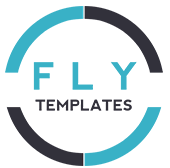
Comments