In this article I want to show how can you use the “FlyCoffee icons” in the theme. Some of our customers ask about “FlyIcons” and how to use this custom icon font.
Very simple for example in menu gallery for food we use the custom class: “flyicon-buzzer” – this is the specific icon created by our designer and used in our demo, also you can use this in your project. You can view the Example in above image.
Full icon list :
<div class=”flyicon-cutlery”></div>
<div class=”flyicon-notebook”></div>
<div class=”flyicon-gift”></div>
<div class=”flyicon-portait”></div>
<div class=”flyicon-calendar”></div>
<div class=”flyicon-book”></div>
<div class=”flyicon-coffee”></div>
<div class=”flyicon-desert”></div>
<div class=”flyicon-drink”></div>
<div class=”flyicon-expand”></div>
<div class=”flyicon-mail”></div>
<div class=”flyicon-coffee”></div>
<div class=”flyicon-mail2″></div>
<div class=”flyicon-buzzer”></div>
<div class=”flyicon-paprika”></div>
or you can use a font awesome icon for example : “fa fa-address-book”
more examples on : http://fontawesome.io/icons/
Theme : https://flytemplates.com/product/restaurant-wordpress-theme/

Follow our news and updates!
Join our mailing list to receive the latest news, updates & secrets from our team. "We help you to create a website faster" - FlyTemplates.
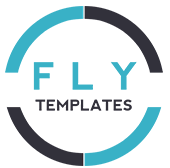
Comments