- Go to : Appearance / Sliders
- Press “Add New” button
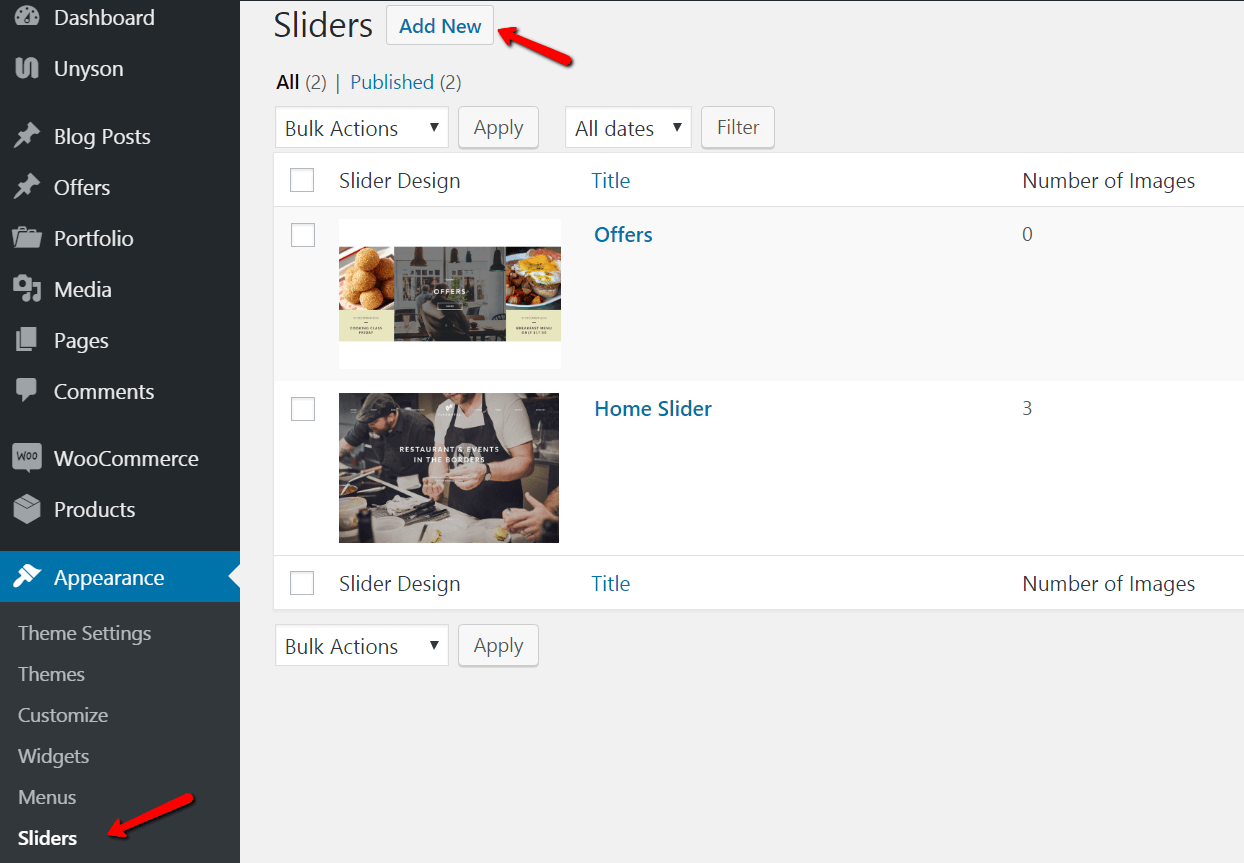
- Choose the desired slider type, enter the slider title and Press “Create” button
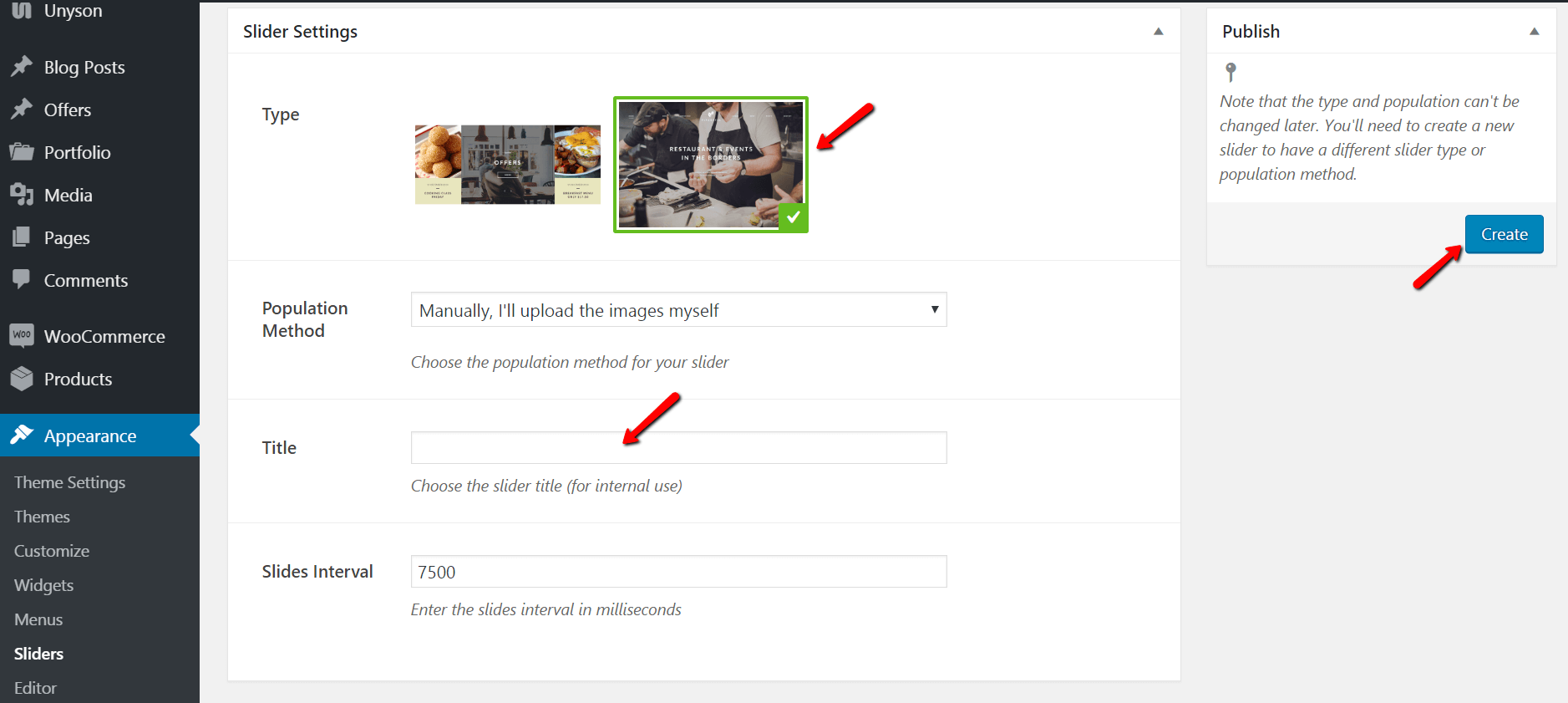
- Press “Add new”, complete here the slide with : Image, Title, Description and the “Add slide”
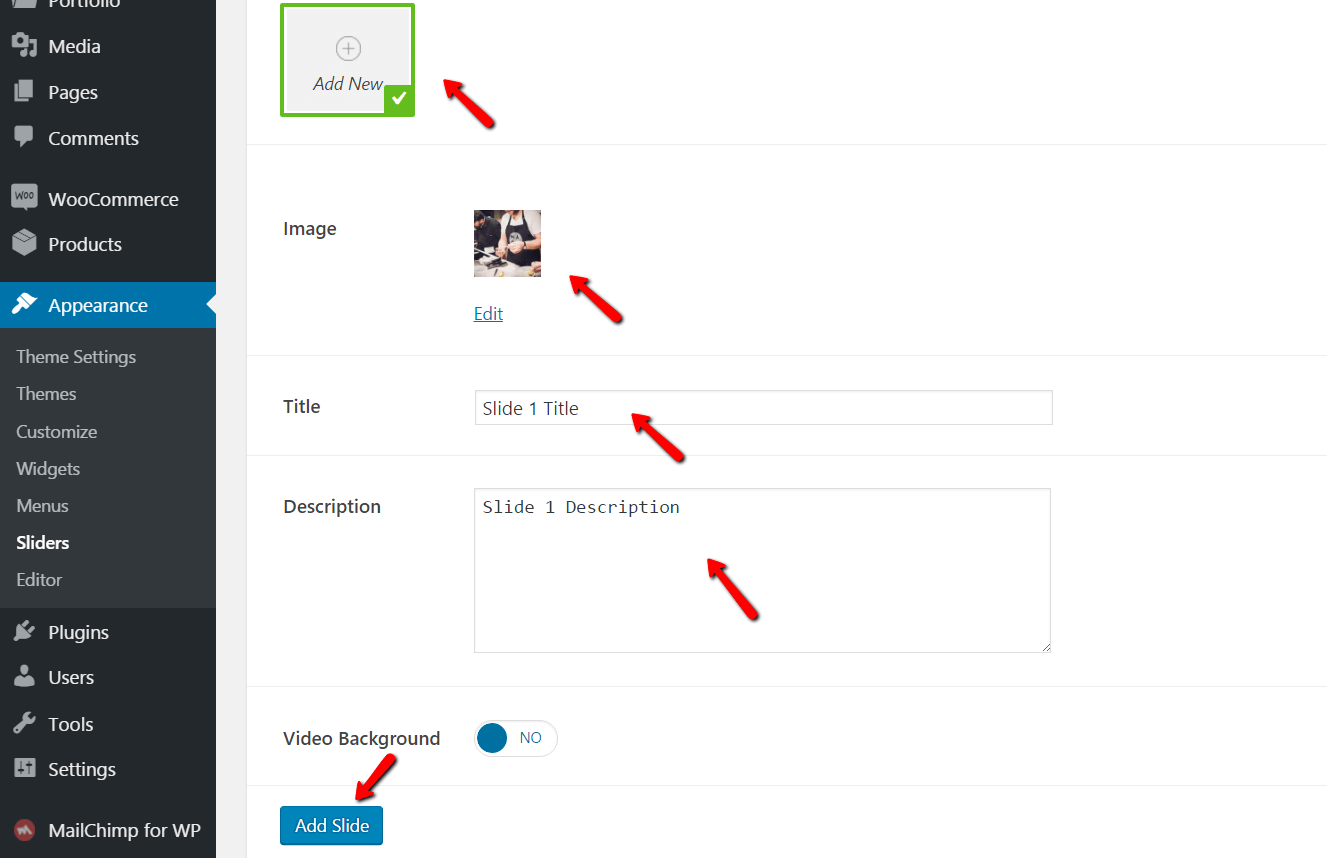
- Repeat the step 4 with Image number 2, 3, 4 …
- After you complete with the number of images that you want Press “Save” button from right part of the page (like in image) for save the slider.
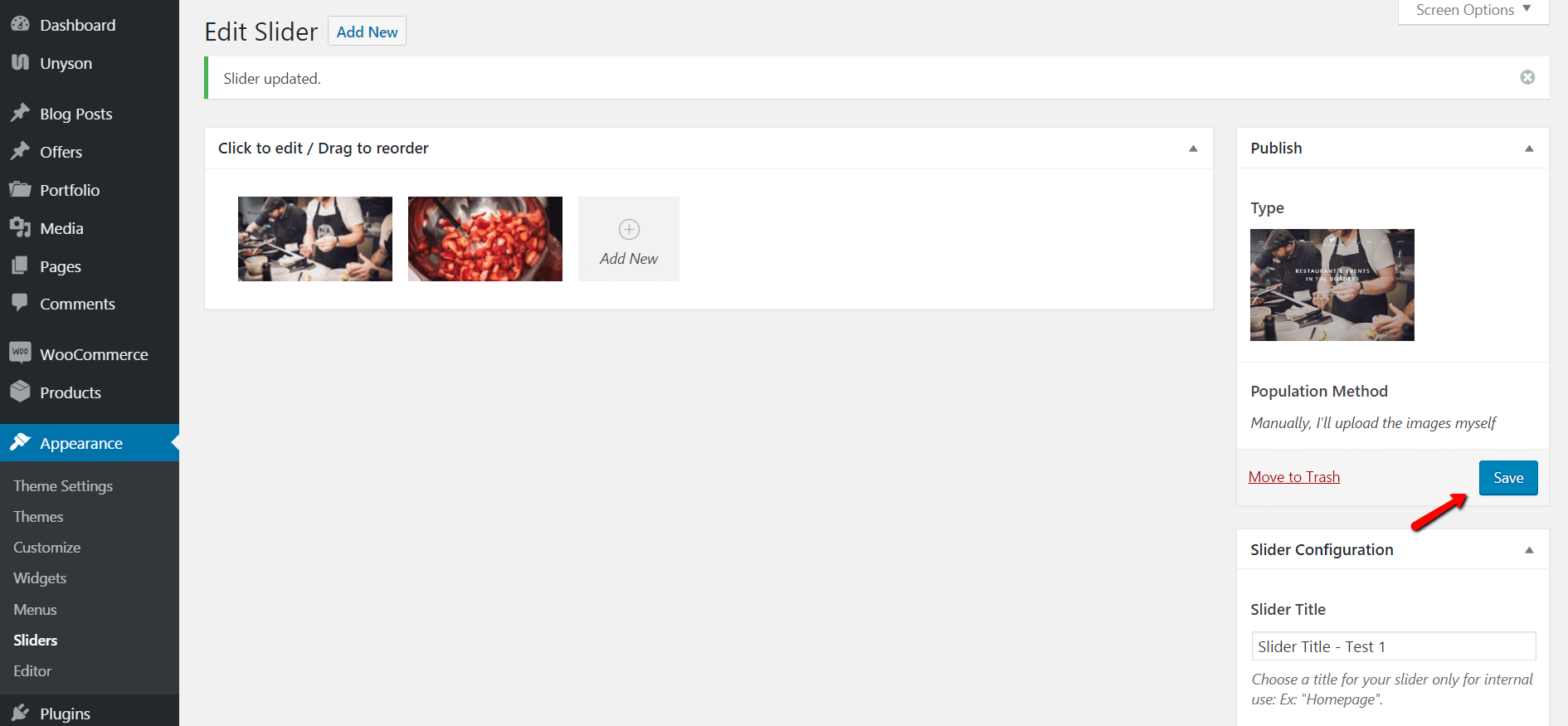
- Then you can go in a new page and Add a slider shortcode, the select the “Slider title” that you created and save the popup, then save the page.
- Now the slider is added on the page and is perfect functional.
Video (2 minutes) :
Theme in Video : FlyCoffee – Restaurant WordPress Theme

Follow our news and updates!
Join our mailing list to receive the latest news, updates & secrets from our team. "We help you to create a website faster" - FlyTemplates.
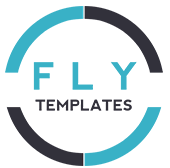
Comments